The GameWisp application contains functionality for testing your Singularity application. Here's how...
Make sure you're ready to test!
In order to use this functionality, you must register a client application, and connect your app to the channel you created when you registered for GameWisp.
Basic Testing Procedure
If you've created an application that uses Singularity and would like to send test events to ensure that your application is working properly, you can do so through the GameWisp site.
Simply access the Application Integrations page on your GameWisp Channel Dashboard the same way you did when you registered your application. Once there, you can use the "Application Testing" menu to test your application.
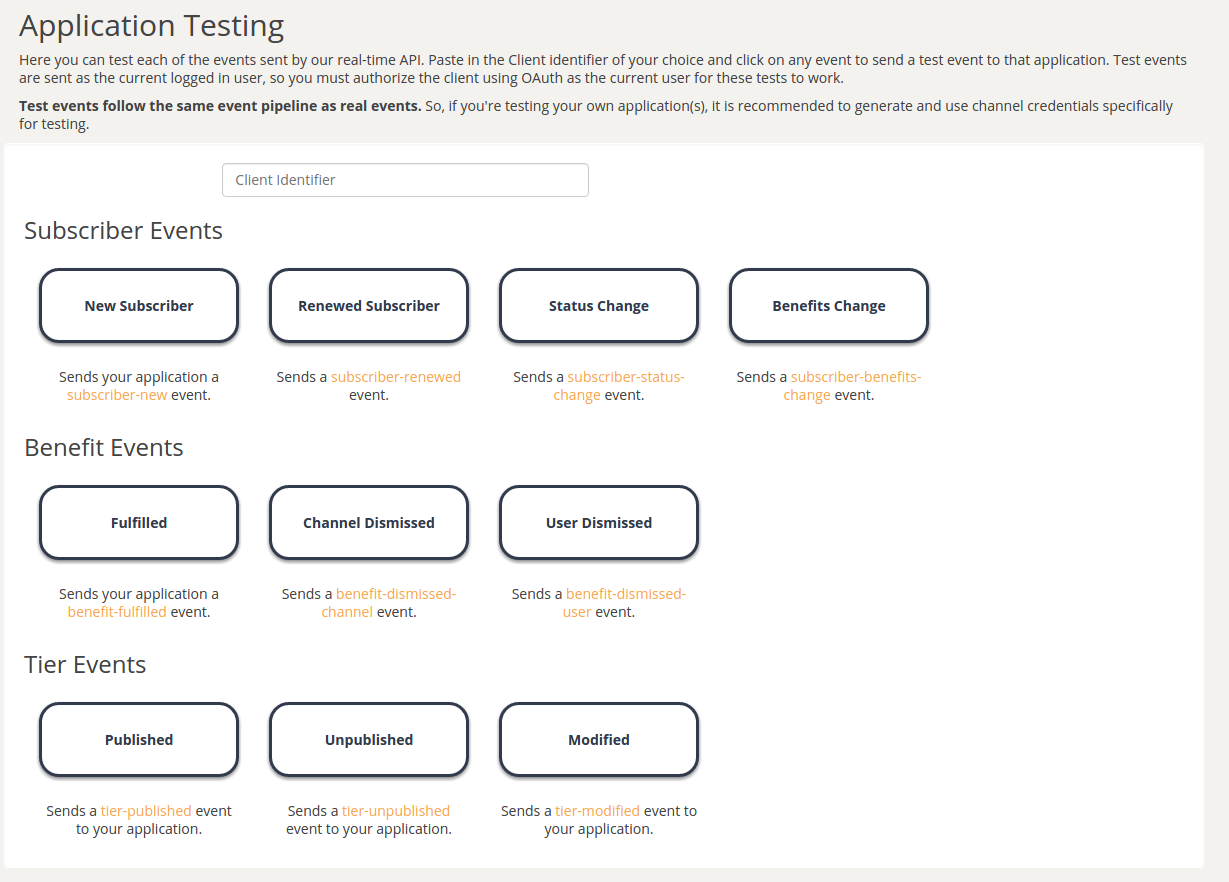
The Application Testing menu. Enter a Client Identifier and events will be sent on behalf of the logged in user.
Simply paste in the Identifier of any client you have created on GameWisp (found in the Developer Integration section of the Application Integrations page), and GameWisp will send events on behalf of the logged in user.
The Channel must have Authorized Access to Your Application
Remember, in order for testing to work, you must make sure that the user you're logged in as has granted your application access to its data. Your app must also be connected to the logged in user's GameWisp channel via singularity using the channel's OAuth access_token and the channel-connect on-demand event.
What Next?
Now that you know the basics, why not dig into the nuts and bolts of Singularity's Real-Time and On-Demand events?