Did you Register your Application?
Before you access Singularity you must first register your application. Check out the "Registering an Application" section of these docs to see how.
Authentication is handled programmatically as follows:
socket.emit('authentication',
{
key: "your client ID",
secret: "your client secret",
}
);
The API will respond with the authenticated event if your credentials are properly authenticated:
socket.on('authenticated', function(response) {
//your logic here
});
//To catch failed client connection attempts.
socketClient.on('unauthorized', function(err){
console.log('Authentication error: ' + err.message);
});
The contents of the response object on a successful authentication is a JSON object of the following form:
{
result: {
status: 1,
message: "Client authentication successful."
},
}
Once your client is connected you can request access to GameWisp Channel data for any channel that has authorized your application and provided your app with an access_token .
What next?
Learn how to connect your Singularity app to a GameWisp channel and receive data in real-time.